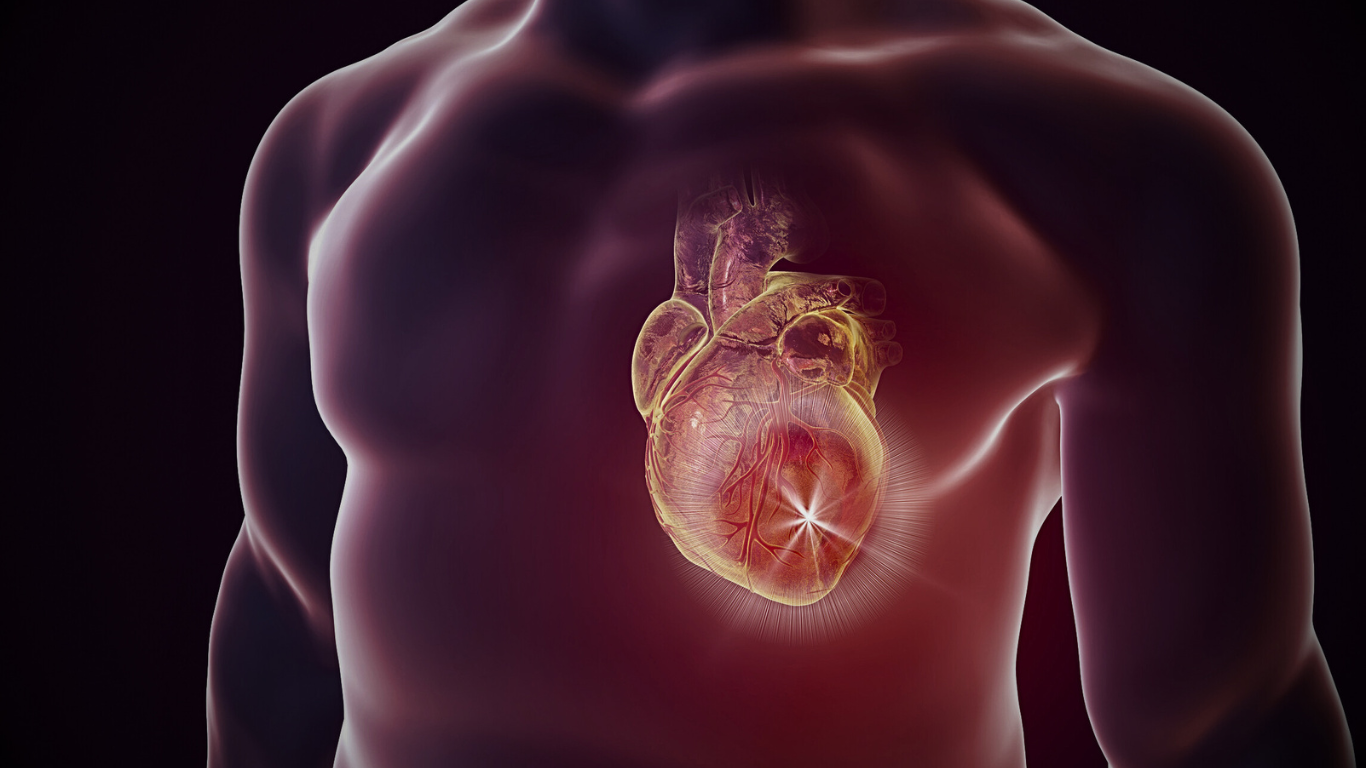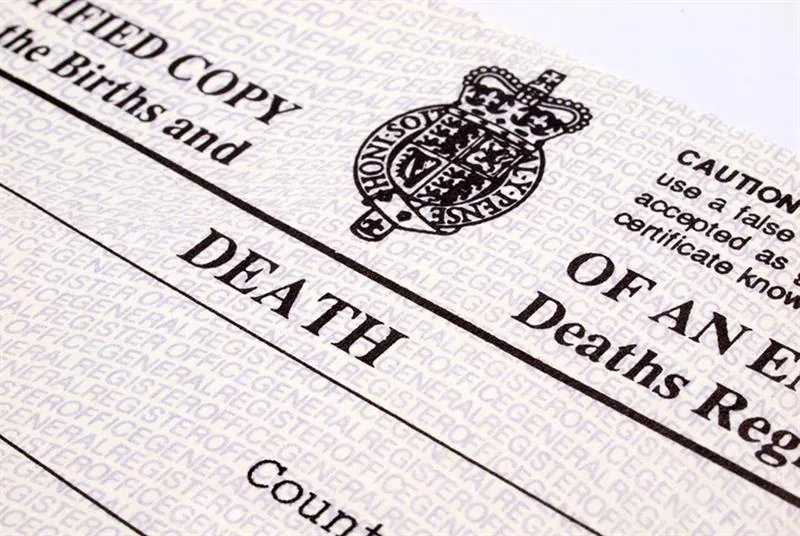Care Portal Processes – GP Practices
GP Practice - New employed staff Care Portal access Process
As a reminder the correct process to follow, when new staff members employed by the GP Practice, require Care Portal access, is that the Practice Manager are responsible for raising requests and sending them to lccg.stpdigital@nhs.net . Best practice suggests to clearly label the email request “Care Portal Access” followed by the Practice Name i.e. Care Portal Access – Sleaford Medical Group. If you have your practice’s Care Portal access spreadsheet, then please include this, and ensure all fields are completed for the NEW staff member, including Practice ODS code etc. If you do not have access to your spreadsheet, this will be forwarded to you on request so you can complete and return to the correct email address. Many Practices follow this process and maintain their staff access spreadsheets accordingly, so your co-operation is valued to maintain good records of your staff members. When you do submit the request, another good practice suggestion is to clearly mark those staff members no longer employed by the practice in red text, as these accounts can be removed at the same time as setting up your new staff members.
PCN Employed Staff
Each PCN will nominate a Single Point of Contact (SPOC) who will be responsible for managing PCN employed staff access requests and ensuring their staff members complete training and following expected Data Sharing compliance. Contact your SPOC who can request access by following agreed processes using standardised templates (as above).
All GP Practice & PCN Employed staff - Care Portal “in-life” (post set up) Process
As a reminder, once GP Practice staff have been set up, the lccg.stpdigital@nhs.net team have no visibility of users account details. This is in line with computer access and usage policies. Requests sent to the team to reset passwords/access issues etc will NOT be processed.
Should ANY staff member experience Care Portal issues, post set up, they must contact AGEM IT Support as this is the agreed process. Staff members can themselves raise an incident via the IT AGEM helpdesk via the Ivanti web page: https://ardengem.saasiteu.com If the staff member has no internet access, they can call the AGEM Helpdesk on 0300 123 1020.
Examples of Care Portal issues may include the following :- unable to log on, access denied message response, password issues (i.e. the system does not allow you to change your password), slow performance, Care Portal time-out happening too quickly, care plan features not working as expected.
The Digital team would appreciate adherence to these agreed processes as having these issues formally reported will help identify Service Improvement requirements. Should any of these processes change in the immediate future, GP Practices/PCNs will be advised accordingly.
Care Portal Role Based Access Control (RBAC) for staff members.
We have been informed by respective services that some staff are not able to add or contribute to the patients Care Plan where these are present in the Care Portal. For information, we are currently piloting 4 Care Plan examples with agreed Service Leads across the system. So, if you are not aware of the Care Plan features and capabilities, then you should not be adding Care Plans or using this feature.
Each organisation is responsible for allocating the appropriate Role Based Access Control (RBAC) to their staff members. The Clinical Admin RBAC role does not allow these staff to access the Care Portal Care Plans tab. We are aware that this is a problem for certain staff, e.g. Care Co-Ordinator roles who have been assigned the ‘Clinical Admin RBAC role’ and are therefore unable to add/edit care plans via the Care Portal.
This was discussed at the Clinical Reference Group (CRG) meeting, held on 23rd September. During this meeting, the following was agreed:
Where any member of staff is actively involved in the Care and Support of patients, then they should be allocated a Clinician Role and not Clinical Admin. Examples of staff members include Band 4 Discharge Care Co-Ordinators and Care Co-Ordinators employed by the Neighbourhood Teams and or GP Practices and/or PCNs". The following action is required.
ULHT, LCHS, LPFT and St Barnabas - As the Care Portal RBAC is governed within your Organisation you will need to manage any service requests to change staff RBAC via your existing care portal access processes.
GP Practices/PCN SPOCs – for any new staff members employed by GP Practices / PCNs please ensure you allocate the appropriate RBAC to those staff that are actively involved in the Care and Support of patients when requesting access to the Care Portal. It is the Practice managers responsibility to allocate roles to their staff. If you have existing staff members that need a change of RBAC, as a result of the above guidance, then a request needs to be made to the following email address: lccg.stpdigital@nhs.net clearly indicating, in the email subject title, the practice name and RBAC change required (i.e. Greyfriars Boston – Care Portal RBAC change). In the email content include the name(s) of the existing staff members (they must already have Care Portal access) indicating they need to be changed from Clinical Admin to Clinician. Do not use this process if staff members don’t have Care Portal access as they will be rejected. You should continue to use the existing Care Portal access process for new staff members ensuring you allocate the appropriate RBAC for your team members going forward. It is the Practice Managers responsibility to manage Care Portal access requests and change of RBAC. Any individual staff members requesting this change to RBAC will be rejected.