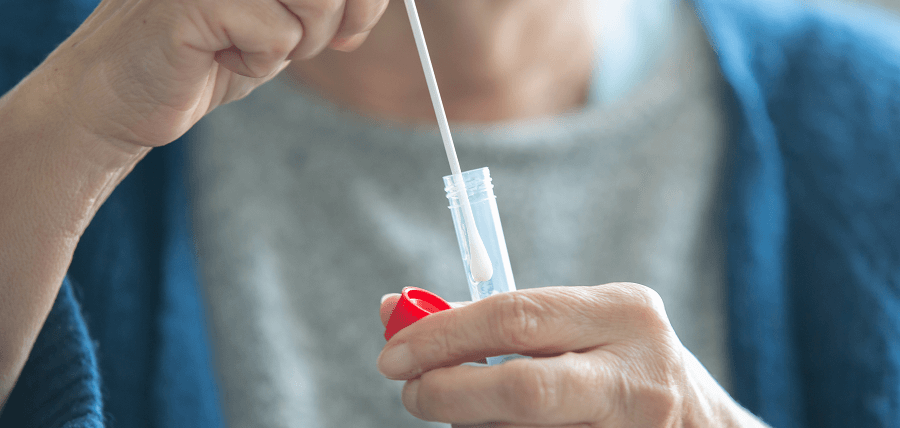NHSmail self-service password reset
Self-service password reset is now available for your NHSmail account.
How does this impact me?
This means you can reset your password at any time without contacting local IT support or the NHSmail Helpdesk.
How to get ready to use self-service password reset:
Please carry out the steps below to get ready to use self-service password reset:
- Access the following link and login with your NHSmail credentials: https://mysignins.microsoft.com/security-info
- Check to see if you have one of the following authentication (sign-in) methods set up for your account: Microsoft Authenticator App, a mobile phone text message or a mobile phone call.
Note: an authentication method is an additional way of checking that it is really you, when you use self-service password reset.
- If you don’t have one of the above authentication methods, set one up by clicking Add sign-in method. If you do, you are set up to use self-service password reset.
For detailed guidance, please see the self-service password reset user guide.
If you would also like to enable Multi-Factor Authentication for when you log into your account to make it more secure, please switch this on in the NHSmail portal by following the steps in the self-enrol for MFA guidance.
How do I access the self-service password reset?
You can access the self-service password reset in the NHSmail portal by clicking the self-service password reset portal link on the login screen, as shown below:
Further information
For further information, please see the self-service password reset guidance on the NHSmail support site.