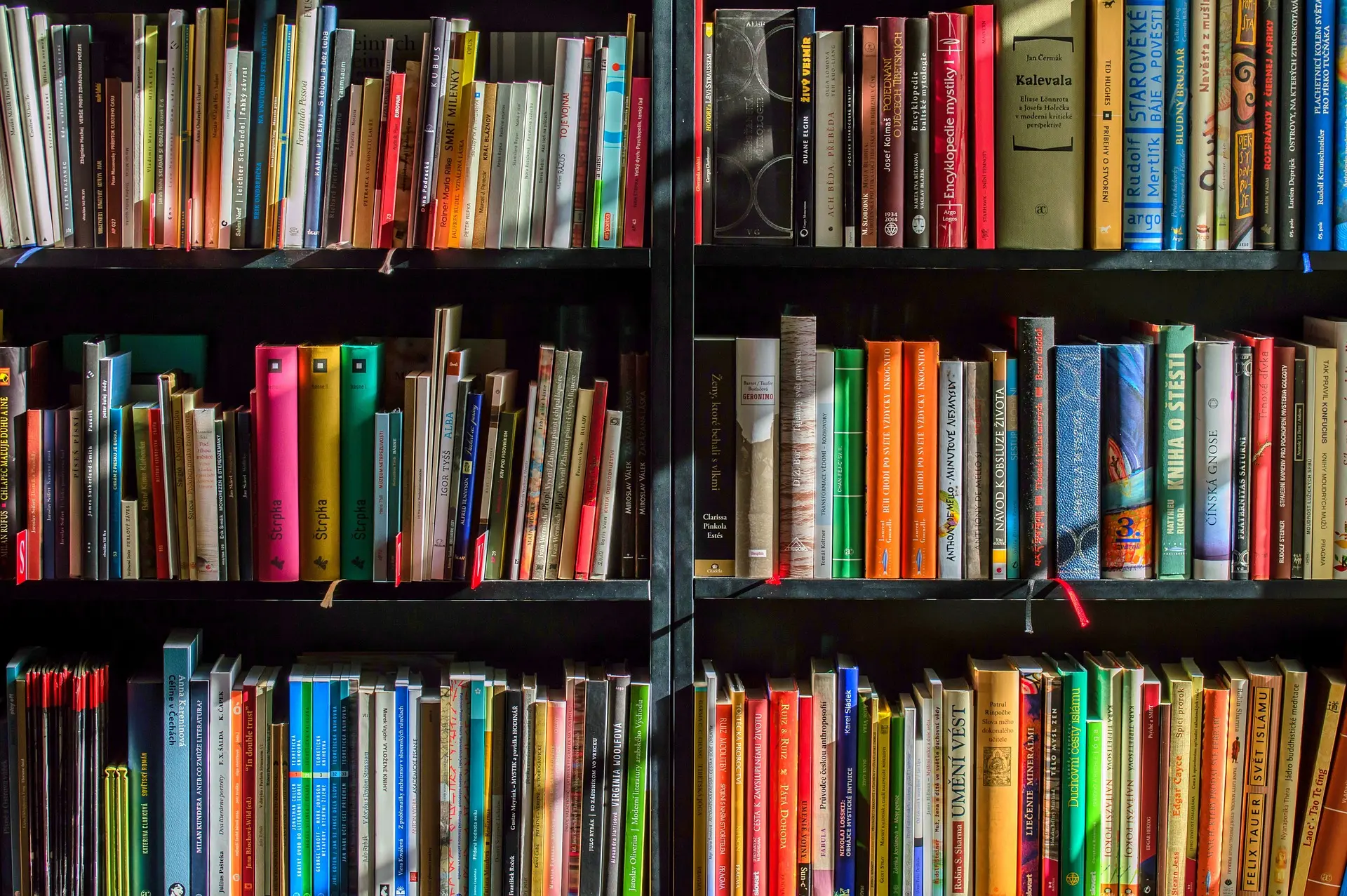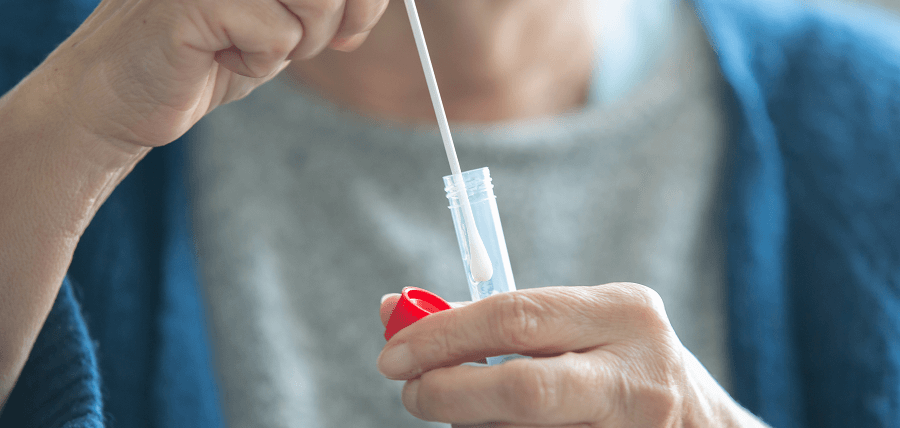Setting up a test patient for the NHS App
With patient record access being switched on for all patients from November 2023, now is a good time to find out what your patients can see in the NHS App (see here for details).
To do this, you should set up a test patient so that you can check how your system appears to patients in the NHS App.
Your test patient needs to be aged 16 or over, and have an NHS number and account in your clinical system, with patient online services activated.
You need a test NHS number to use that's present on the central NHS system Spine. If you don't have one, you can contact nhsapp@nhs.net to request one.
The app works by connecting a patient to their GP record in your clinical system, so you need to set up a test patient in both the clinical system and the NHS App.
More details about setting up a test patients with a Spine enabled NHS number are available here.
More details about getting patients started with NHS login can be found here